NOTE: THIS IS AN OPTION
With this item menu user can call template report for multiseries reports.
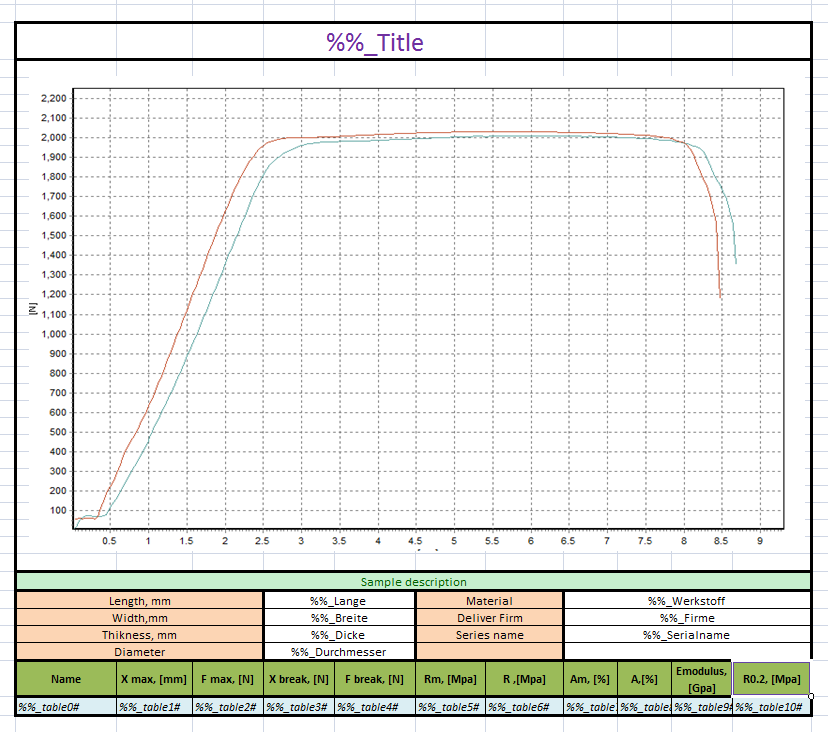
All calculation software makes by itself when you call report.
Parameters for table output in Excel ( in template file).
%%_table0# - Curve name
%%_table1# - Xmax position of maximum Force [mm]
%%_table2# - Fmax maximum force [N]
%%_table3# - Xbr break position in [mm]
%%_table4# - Fbr break force in [mm]
%%_table5# - Rm - curve maximum in [N/mm2]= [MPa]
%%_table6# - R at break in [N/mm2]
%%_table7# - Am - elongation at Rm [%]
%%_table8# - A elongation at break [%]
%%_table9# - E-modulus [GPa]
%%_table10# - R02 in [N/mm2]
Software uses these parameters for inserting calculated data.
fill excel row with these values. If you want you can use only for example %%_table0#, %%table10#, %%_table2#, %%_table4# , %%_table7# , %%_table8# , and delete all other.
Header of table you can fill with excel by yourself one time, when you make template for report.
You can access to templates via our program:
You can change sequence of parameters, but they must be in one row.
this is flexible solution, also you can use full power of Excel for formatting and calculate additional data.