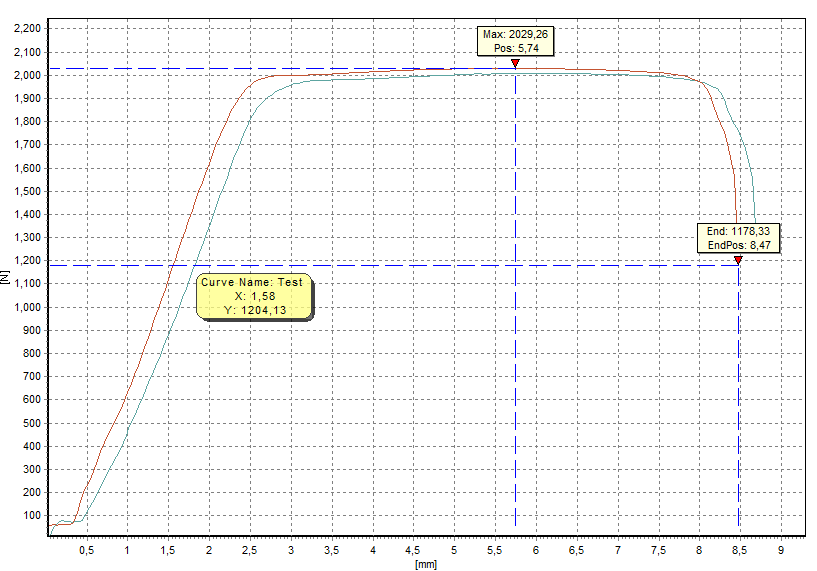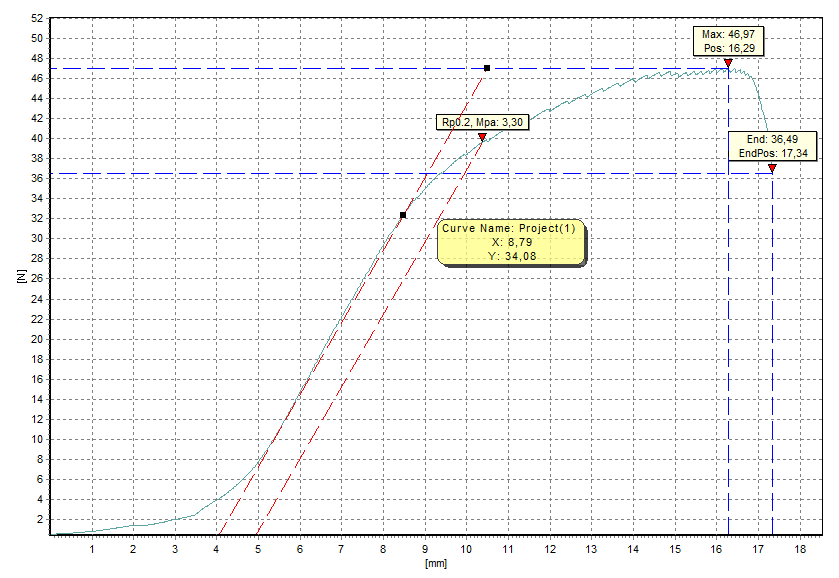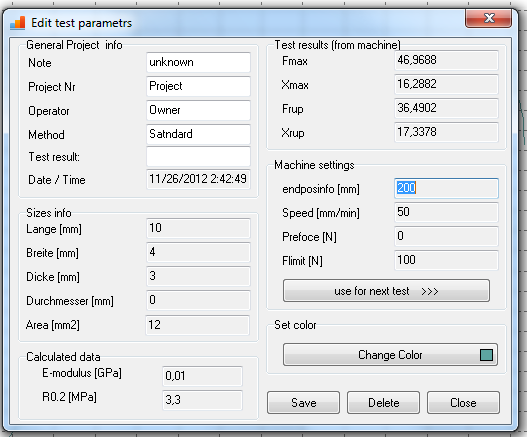1.Chart window
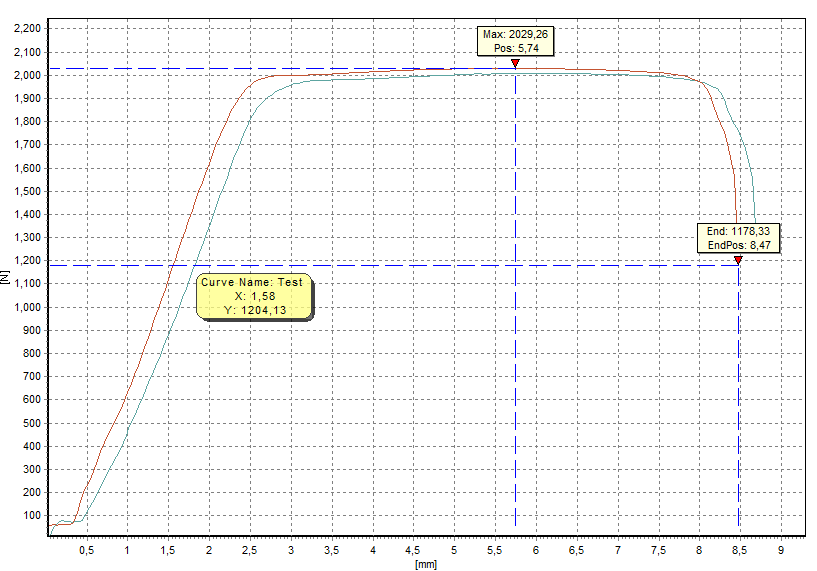
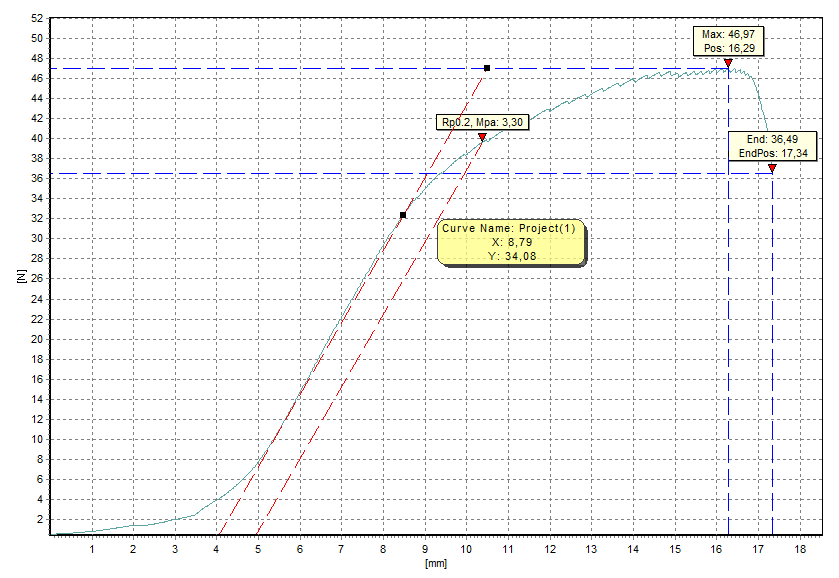
Chart window features:
- Double click on chart blanc field autoscale cart
- Use right click of mouse and direction to zoom in and zoom out chart.
- Click on test curve calls curve info form.
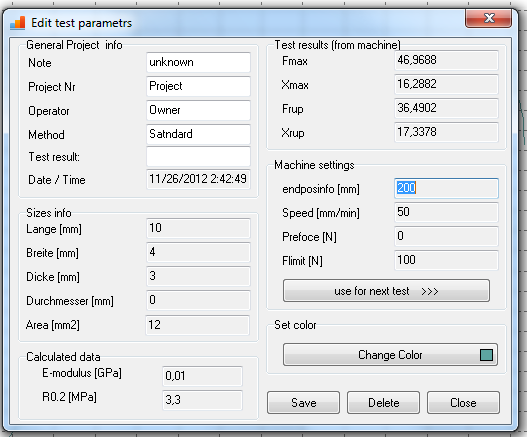
- Move mouse over the curves to get info about current point in floating panel.